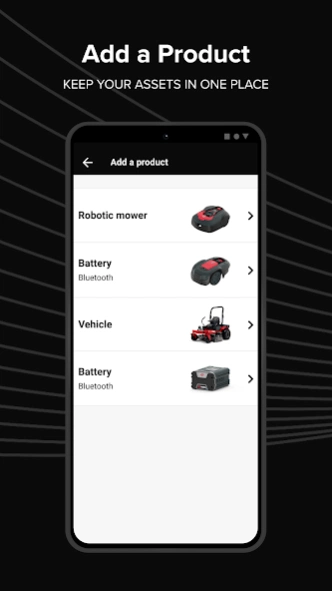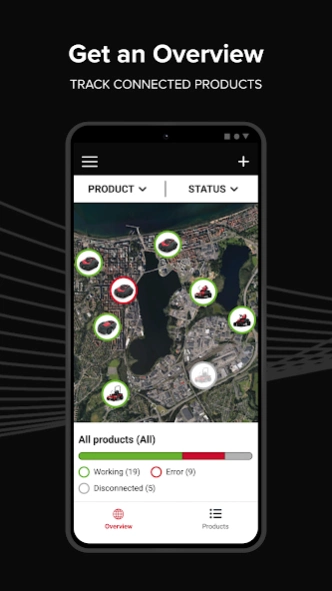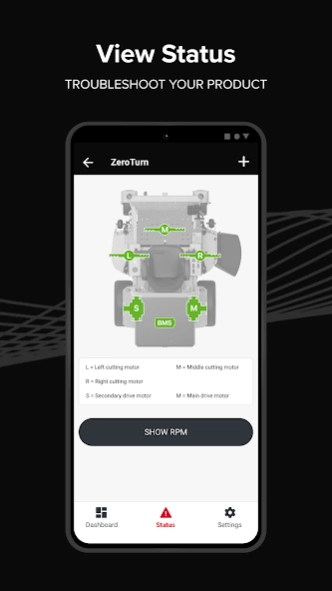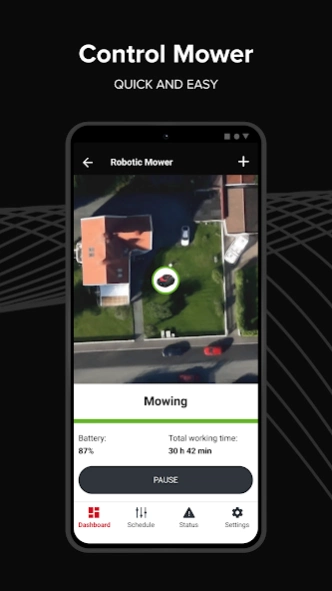Cramer Connect 3.5.3
Free Version
Publisher Description
Cramer Connect - Get connected with your Robotic Mower, Ride on mower and Bluetooth batteries
The Cramer Connect app allows full connectivity with your Cramer Robotic Mower, Ride on mower and Bluetooth batteries. Control, stay informed, and get an overview of all your Cramer smart products.
Product Remote Control
Take control of your Cramer product from a smartphone with Cramer Connect. Access your product through the intuitive mobile App to easily check current product status and access all relevant product information.
The Cramer Ride on mower and certain robotic mowers feature an onboard 2G/4G connection giving you remote access to the product from anywhere in the world.
• Send mowing commands* (pause, park, and resume robotic mowers)
• Set a mowing schedule* (choose days and times to suit you)
• View product settings and status
• Receive notifications and software information
Remote After Sales Service
Cramer products are built to the highest quality standards for consumers and commercial users. In the unlikely event that a problem occurs, our after sales service system is designed to diagnose and resolve any issues in a simple, fast and hassle-free way.
Cramer specialist dealers can connect to your machine remotely, accessing information stored from the numerous sensors to diagnose the problem.
• Remote software upgrades
• Cramer remote access to diagnose issues
• Resolves issues faster
• Less downtime for your product
* Robotic Mowers
About Cramer Connect
Cramer Connect is a free app for Android published in the Personal Interest list of apps, part of Home & Hobby.
The company that develops Cramer Connect is Cramer Development. The latest version released by its developer is 3.5.3.
To install Cramer Connect on your Android device, just click the green Continue To App button above to start the installation process. The app is listed on our website since 2024-04-16 and was downloaded 0 times. We have already checked if the download link is safe, however for your own protection we recommend that you scan the downloaded app with your antivirus. Your antivirus may detect the Cramer Connect as malware as malware if the download link to com.cramer.tools is broken.
How to install Cramer Connect on your Android device:
- Click on the Continue To App button on our website. This will redirect you to Google Play.
- Once the Cramer Connect is shown in the Google Play listing of your Android device, you can start its download and installation. Tap on the Install button located below the search bar and to the right of the app icon.
- A pop-up window with the permissions required by Cramer Connect will be shown. Click on Accept to continue the process.
- Cramer Connect will be downloaded onto your device, displaying a progress. Once the download completes, the installation will start and you'll get a notification after the installation is finished.